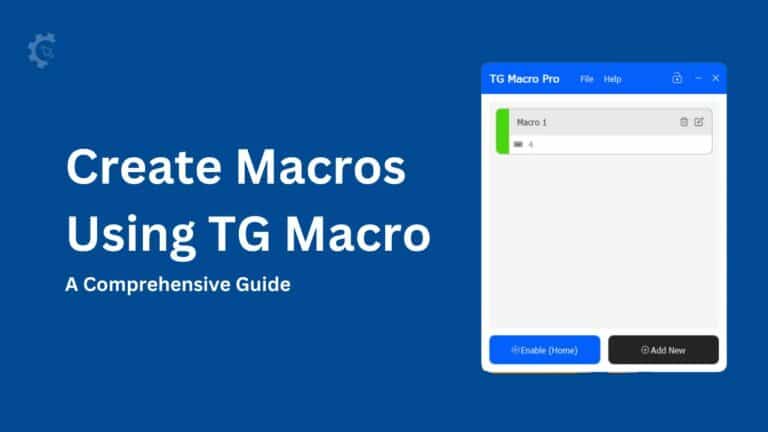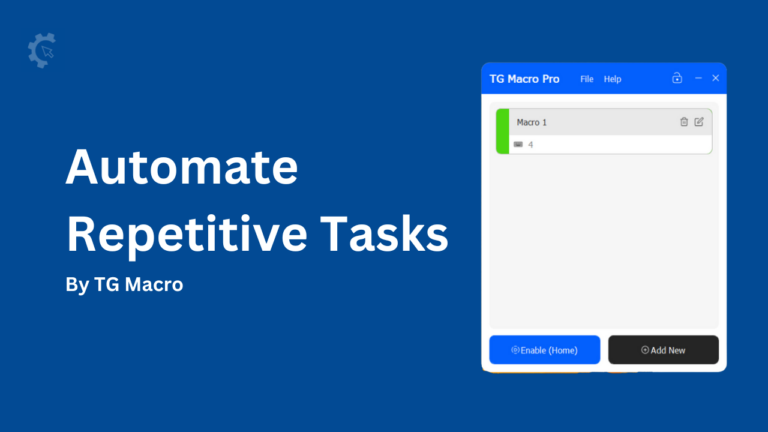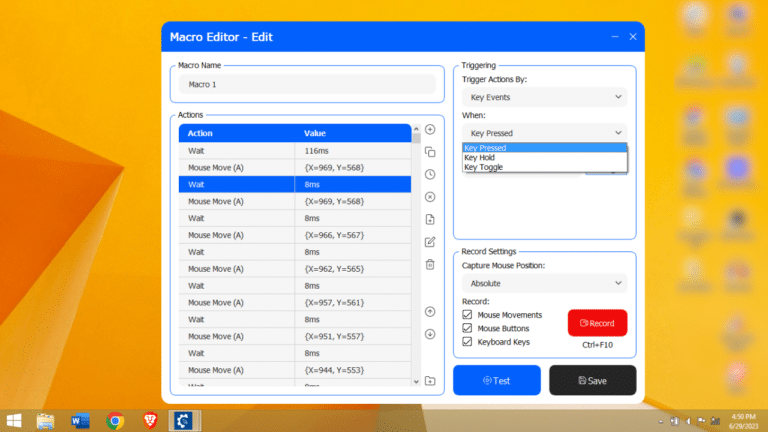Are you a fan of the popular Roblox game Da Hood?
If so, you’ve probably heard about the TG Macro tool that allows players to perform various actions with ease.
In this comprehensive guide, we’ll dive into the world of TG Macro and explore how it can enhance your gameplay experience in Da Hood.
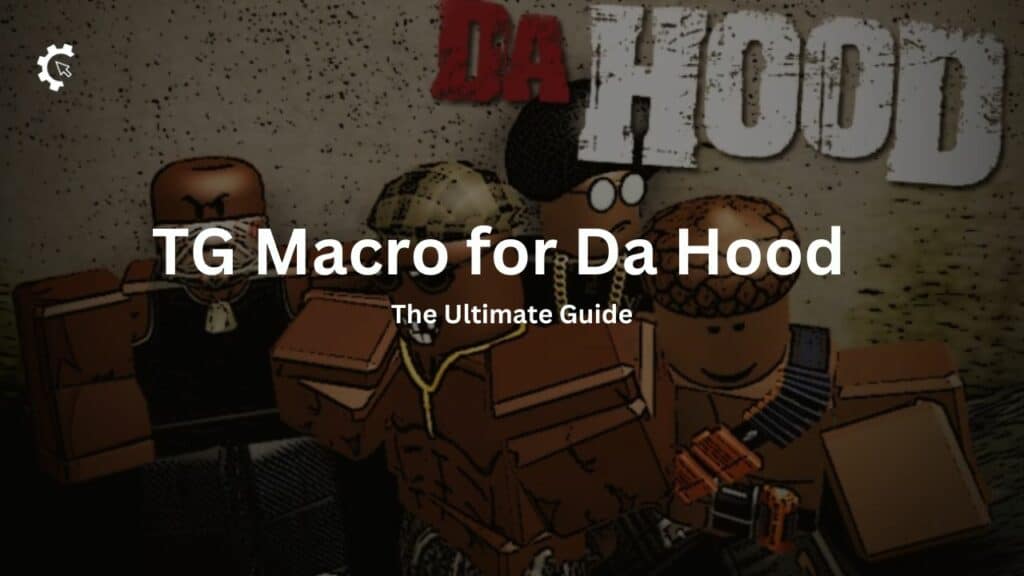
What is TG Macro?
TG Macro, short for TGM Gaming Macro, is a powerful tool that enables users to create and execute macros for various games, including Roblox titles like Da Hood.
A macro is a series of pre-recorded actions that can be executed with a single keystroke or mouse click, allowing players to perform complex tasks quickly and efficiently.
Why Use TG Macro for Da Hood?
Da Hood is a fast-paced game that requires quick reflexes and precise movements.
With TG Macro, you can automate certain actions, such as shooting, reloading, or even performing combos, giving you a competitive edge over other players.
Additionally, TG Macro can help reduce the strain on your hands and fingers, preventing fatigue during extended gaming sessions.
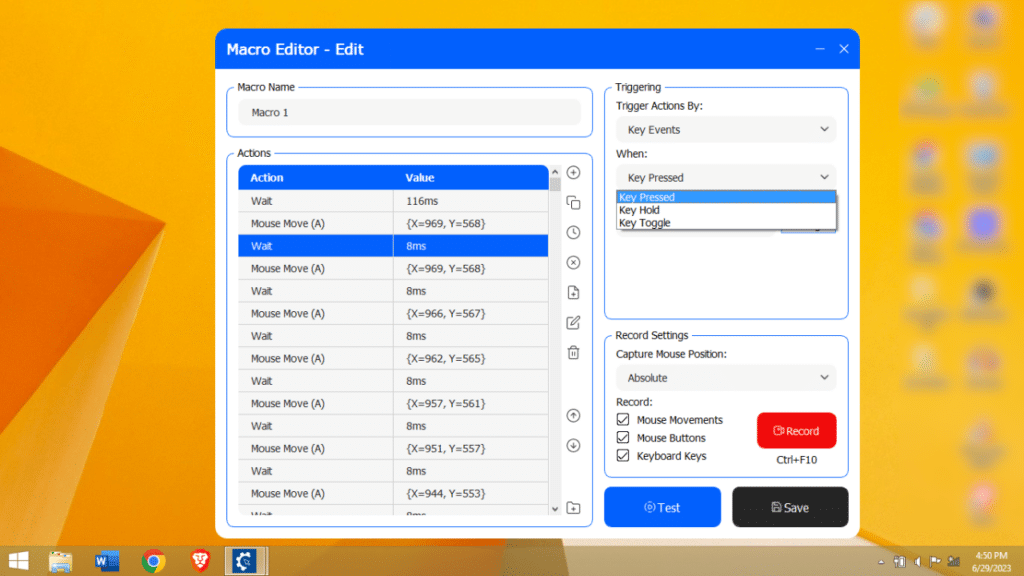
Setting Up TG Macro for Da Hood
Before you can start using TG Macro in Da Hood, you’ll need to download and install the software. Here’s a step-by-step guide:
- Download the Official version of TG Macro from here.
- Install TG Macro on your computer by following the on-screen instructions.
- Once installed, launch the TG Macro application.
- In the TG Macro interface, click on “File” and then “Load Project.”
- Navigate to the macro file specifically designed for Da Hood (you can find these files online or create your own).
- Load the macro file, and you’re ready to start using TG Macro in Da Hood.
Creating Custom Macros for Da Hood
While you can find pre-made macro files online, you may want to create your own custom macros to suit your playstyle.
TG Macro offers a user-friendly interface for creating and editing macros. Here’s a brief overview of the process:
- In the TG Macro interface, click on the “New” button to create a new macro.
- Assign a name and a hotkey (the key combination that will trigger the macro) to your macro.
- Use the recording feature to capture the desired actions, such as mouse movements, clicks, and keyboard inputs.
- Once you’ve recorded the actions, you can fine-tune the macro by adjusting the delays, loops, and conditional statements.
- Save your custom macro, and you’re ready to use it in Da Hood.
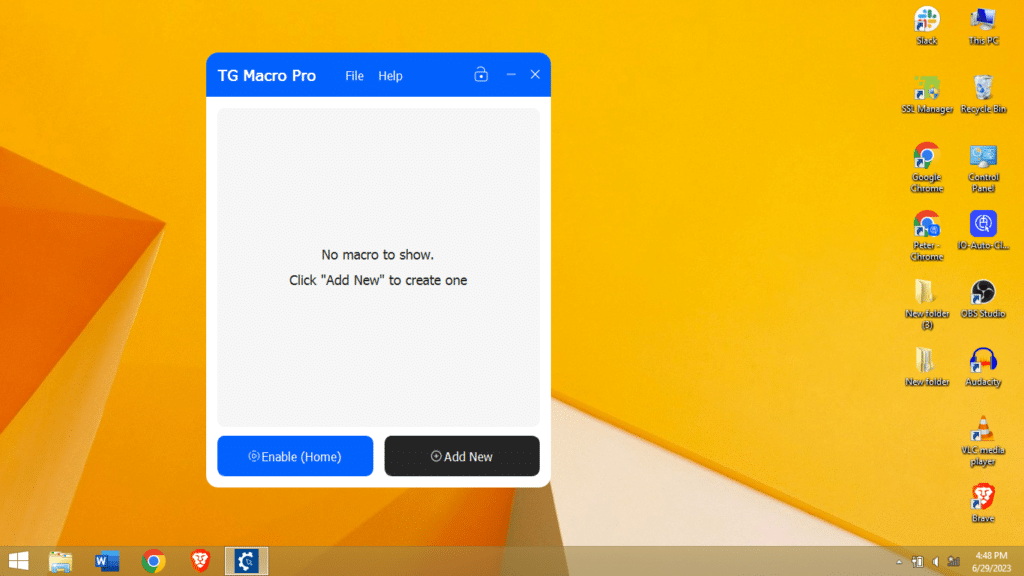
Best Practices for Using TG Macro in Da Hood
While TG Macro can provide a significant advantage in Da Hood, it’s essential to use it responsibly and ethically. Here are some best practices to keep in mind:
- Respect the game’s rules: Ensure that the macros you use don’t violate the game’s terms of service or give you an unfair advantage over other players.
- Avoid excessive automation: While macros can automate certain actions, it’s important to maintain a balance and still engage in manual gameplay.
- Be mindful of your system resources: Running too many macros or complex scripts can put a strain on your computer’s resources, potentially causing performance issues or crashes.
- Keep your macros updated: As the game receives updates and patches, your macros may need to be adjusted or updated to ensure compatibility.
Conclusion
TG Macro is a powerful tool that can significantly enhance your gameplay experience in Da Hood.
By automating certain actions and reducing the strain on your hands, you can gain a competitive edge while still enjoying the game.
However, it’s crucial to use TG Macro responsibly, respect the game’s rules, and maintain a balance between automation and manual gameplay.
With the right approach, TG Macro can be a valuable addition to your Da Hood arsenal.
Frequently Asked Questions (FAQs)
Q: Is using TG Macro in Da Hood considered cheating?
A: The use of macros in Roblox games like Da Hood is a gray area. While some players consider it an unfair advantage, others view it as a legitimate tool for enhancing gameplay.
It’s essential to check the game’s terms of service and use macros responsibly.
Q: Can I get banned for using TG Macro in Da Hood?
A: The risk of getting banned for using TG Macro in Da Hood is relatively low, as long as you use it responsibly and avoid excessive automation or exploits.
However, it’s always a good idea to exercise caution and respect the game’s rules.
Q: How do I update my TG Macro for Da Hood after a game update?
A: After a game update, you may need to adjust or update your macros to ensure compatibility.
You can either modify your existing macros or search for updated macro files online.
Q: Can TG Macro be used for other Roblox games?
A: Absolutely! TG Macro is a versatile tool that can be used for various Roblox games, as well as other gaming platforms.
You’ll need to find or create macros specific to the game you want to play.
Q: Is TG Macro safe to use?
A: TG Macro is generally considered safe to use, as long as you download it from reputable sources and follow best practices.
However, as with any third-party software, it’s essential to exercise caution and keep your system updated with the latest security patches.