TG Macro Pro is here
TG Macro Download For PC
TG Macro is a user-friendly software designed to automate various tasks by creating macros.
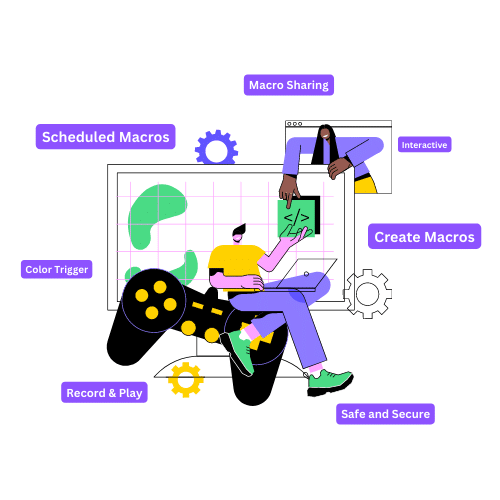

What is TG Macro?
TG Macro is software that can create macros for all gaming and accounting tasks.
It can record mouse movement, buttons, click delay, and keyboard keys.
You also get the option to trigger macros whenever a particular color appears on the screen.
Quickly build macros for your games like Minecraft & Roblox with TG Macro. Record both mouse and keyboard strokes and create automation in seconds.
Download Latest TG Macro For Free
100% Free & Virus Free
Feature of Using TG Macro
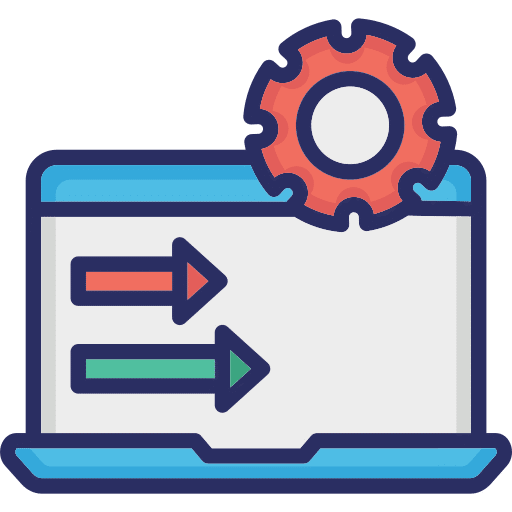
No Installation Required
Download the application and start recording your macros. You don’t need to install any extra files to run the software.
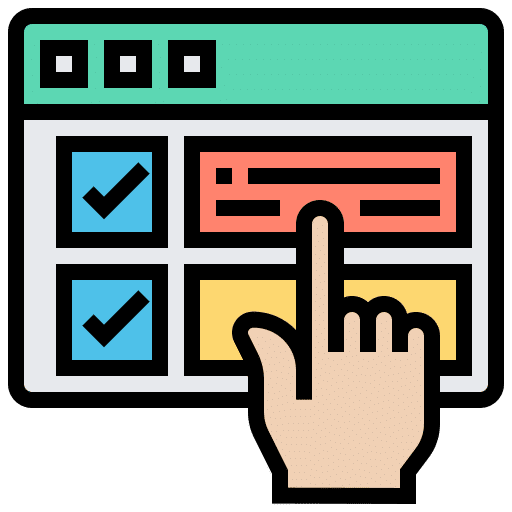
Interactive Interface
Our software comes with a one-screen interface that is pretty easy to understand. You can also use the dark mode for those late-night gaming sessions and reduce eye strain.

Gaming
Use it on games like DA Hood and Cookie Clicker by making macros with just a few clicks and dominating your opponents in an instant.
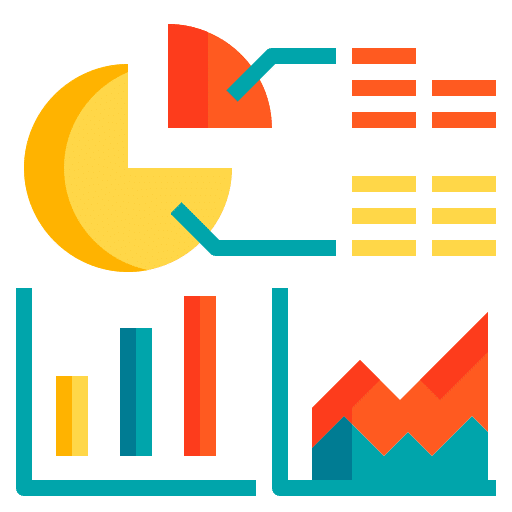
Data Entry jobs
Build macros for repetitive data entry tasks and finish work hours within minutes. Use macros on Excel sheets and accounting software to make your life easier.

Free To Use
There are no in-app advertising or app subscription to bug you. In short, you don’t have to pay anything to use our tool.

100% Safe and Secure
Our tool is free from malware and ensures the user’s data is protected. Additionally, we do not collect sensitive information like social security, bank account number, or credit card.
How to use TG macro?
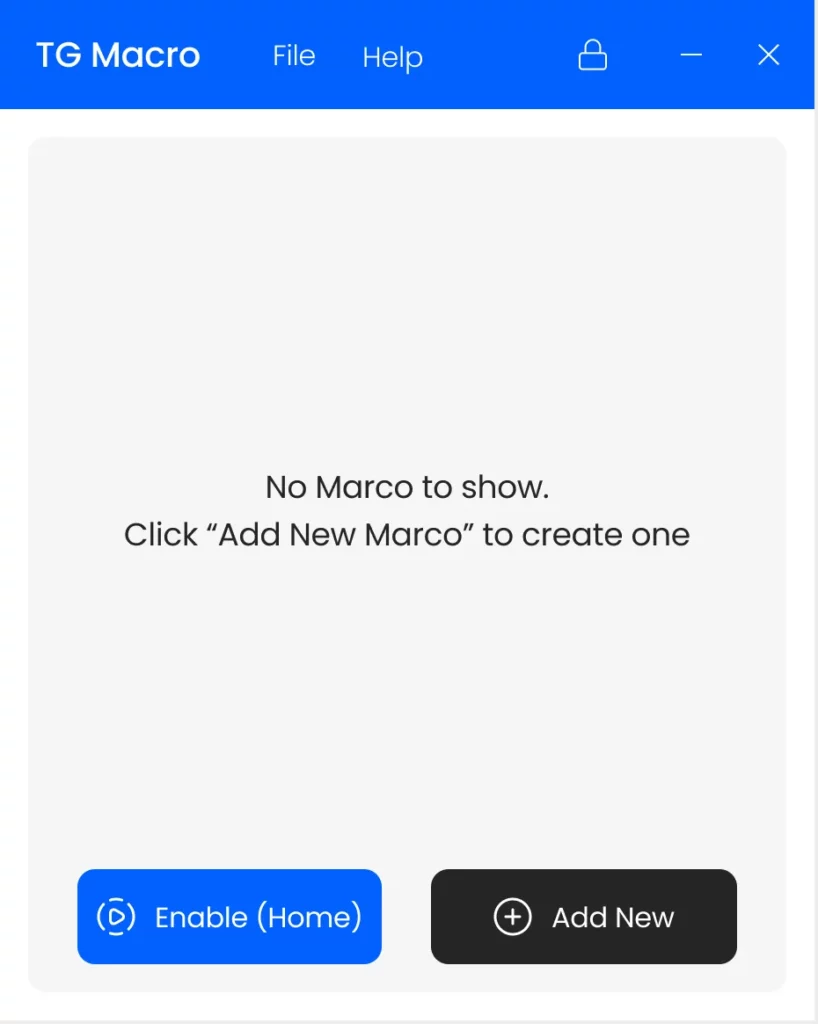
1. Homescreen
All your saved macros are shown on the home screen. You get the option to delete or even these macros.
Once you click on the edit function, you will be redirected to the Macro editor.
Features:

Enable {Home}
Enable to start the macro directly from the home screen.

Add New Macros
Make new macros of your choice.
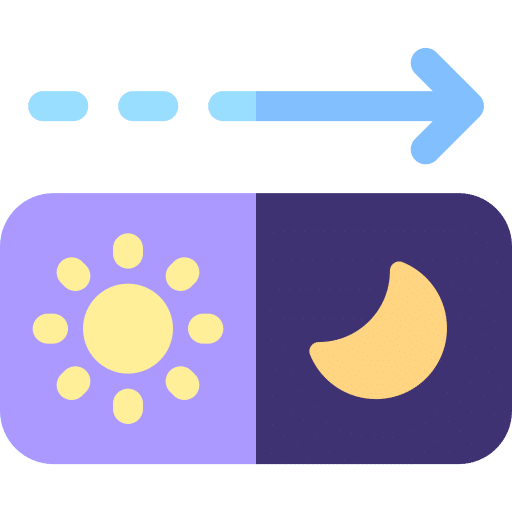
Light-Dark
Switch between light and dark modes with ease.
2. Macro Editor
All your saved macros are shown on the home screen. You get the option to delete or even these macros.
Once you click on the edit function, you will be redirected to the Macro editor.
Features:

Actions
Easily record your actions while you are building the macro.
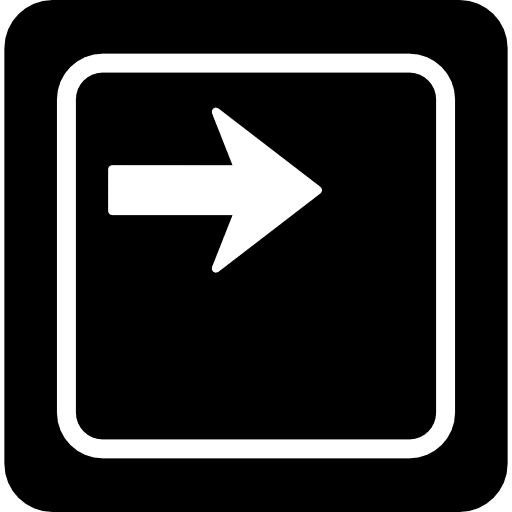
Key Events
Record all the key events that you are performing
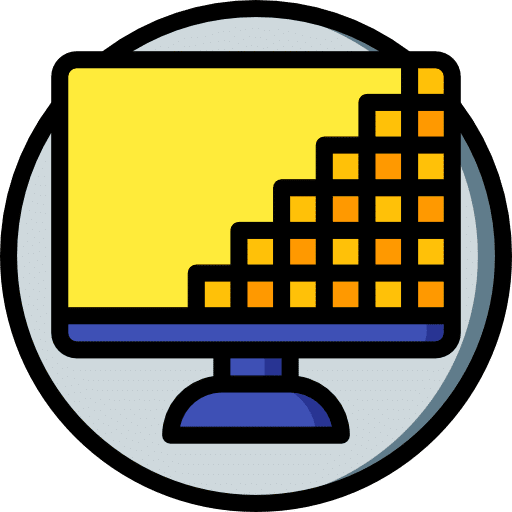
Pixel Events
Trigger macros by on-screen colour changes
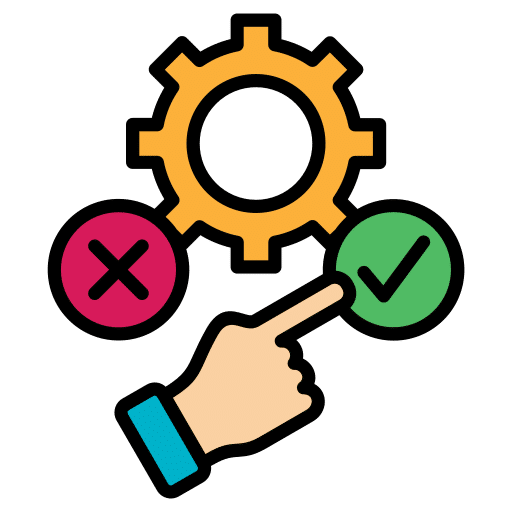
Execute
Set your preferred key to execute the macro
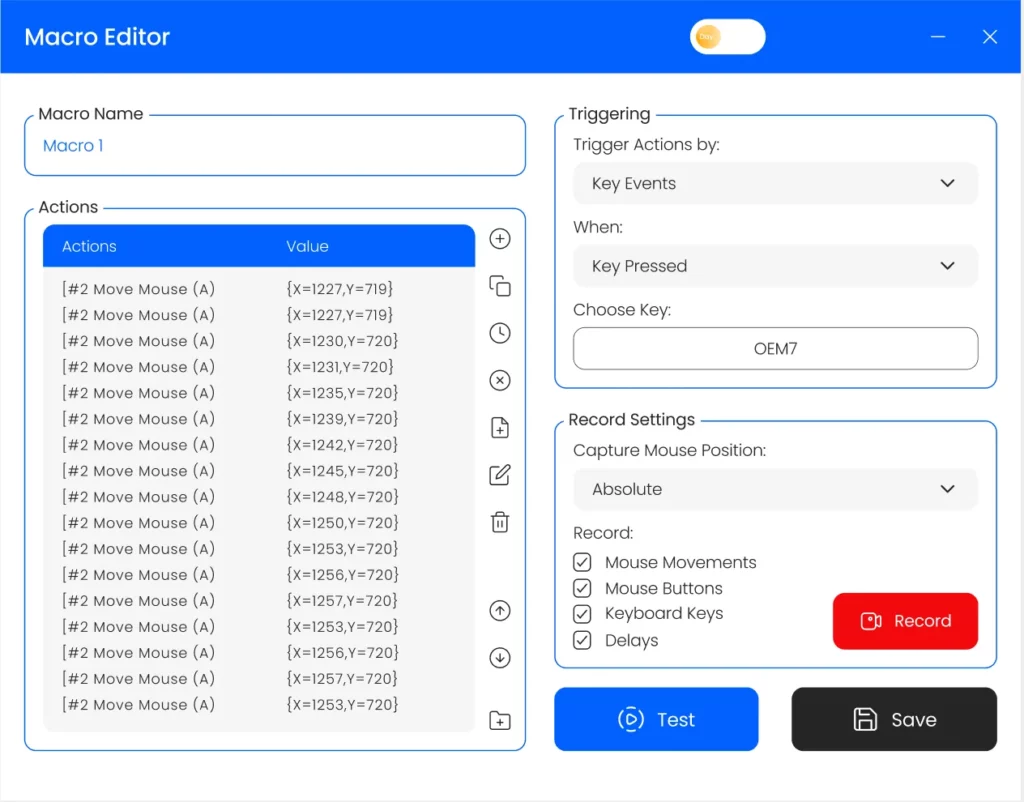
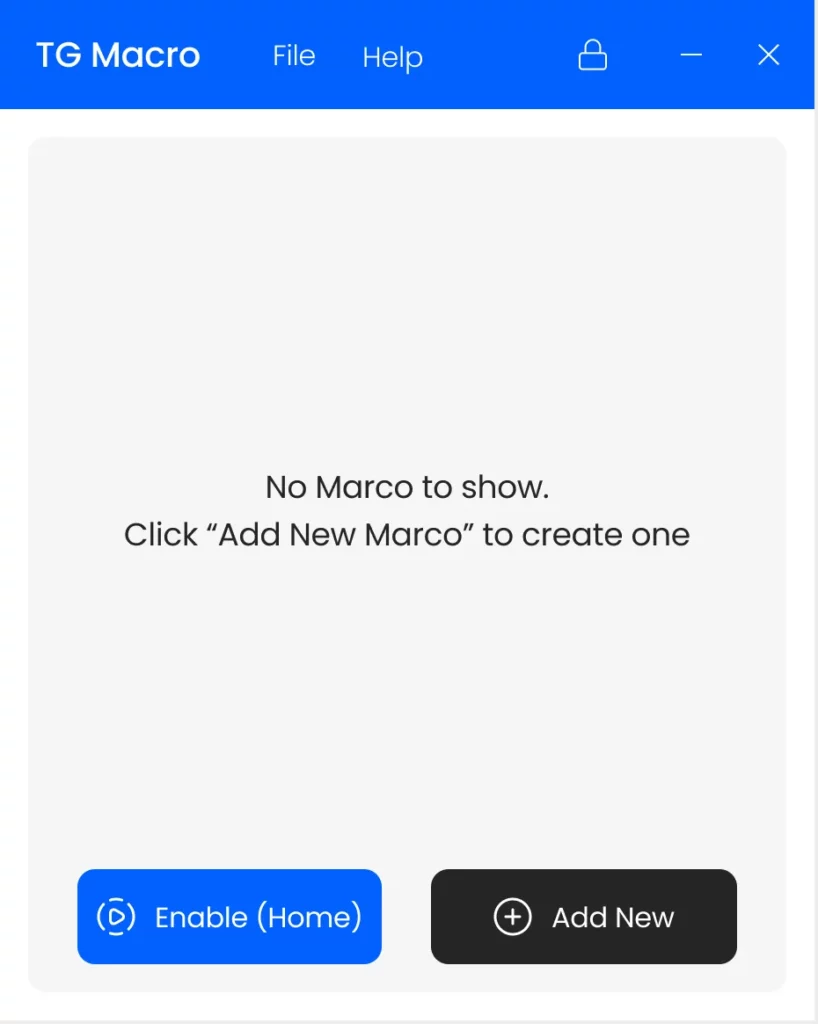
3. Record Settings
Choose between absolute and relative mouse positions to capture your movements.
Once you are done with the selection, choose the actions you want to record, i.e. Mouse movements, mouse buttons, keyboard keys, and even delays.
Once you have configured all the settings, press the “Record button” to start recording the macro.
4. Test and Save
Test your newly built macro by pressing the test button.
Once you are done with the testing, and everything works fine, save the file by pressing the save button.
Make sure to name your macro before saving it.
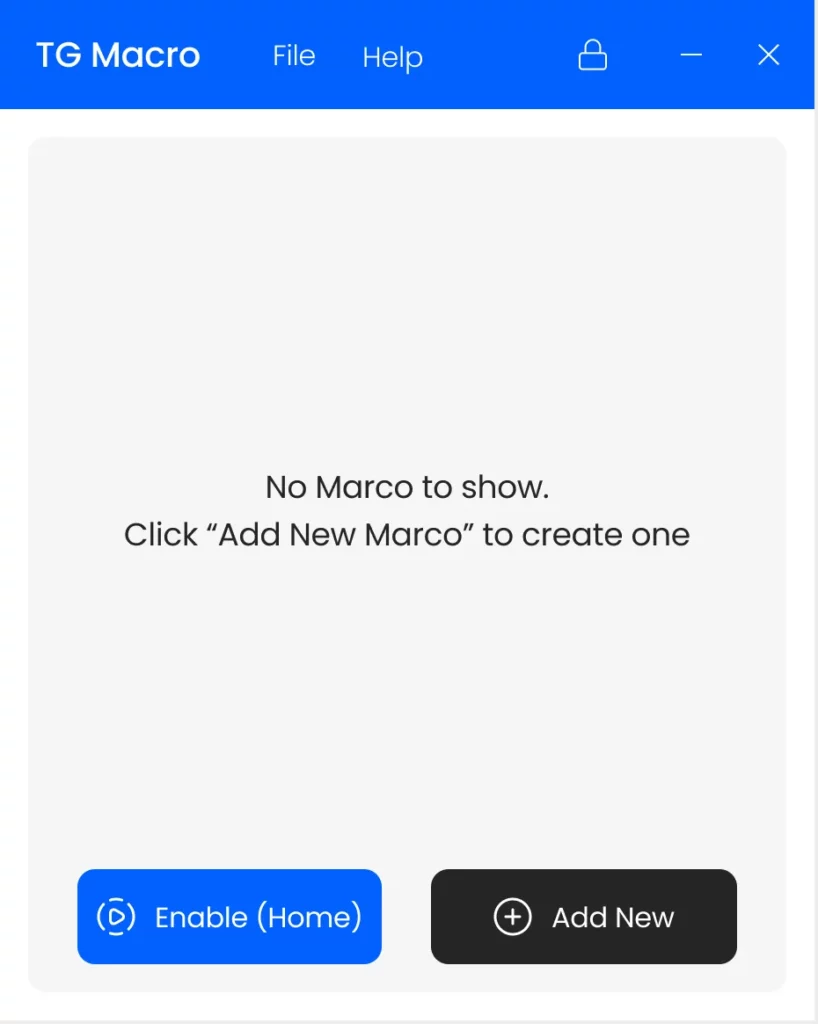
Frequently Ask Questions
Ques 1: What is a macro key on a keyboard?
Ans: Macro keys are specific specified keys on a gaming keyboard that perform a particular set of actions.
Most gaming keyboard lets you customize macros, but if you don’t want to invest in an expensive keyboard, you can use TG macro to create custom macros.
Ques 2: How do I create a macro for my mouse?
Ans: You can easily create a mouse macro by using our software.
Simply choose mouse movements and mouse buttons from the record settings menu and start the macro to record the mouse actions.
Ques 3: Does macro require coding?
Ans: No macros do not require any coding skills.
However, sometimes it becomes hard to create a macro in Excel. Therefore, you can use our software to create macros in seconds and reduce your workload.
Ques 4: Is macro legal in games?
Ans: Using macros or other game-clicking software is considered a bannable offense.
That being said, make sure you don’t get caught if you decide to use any clicking software.
Our Friends: Narrati & Eroticsaga
Rate Us On Trustpilot
Release Notes:
REQUIRES: WINDOWS MacOS ChromeOS
TYPE: Game
https://tgmacro.io/wp-content/uploads/2023/04/TGMacro-Homepage-818×1024.webp
