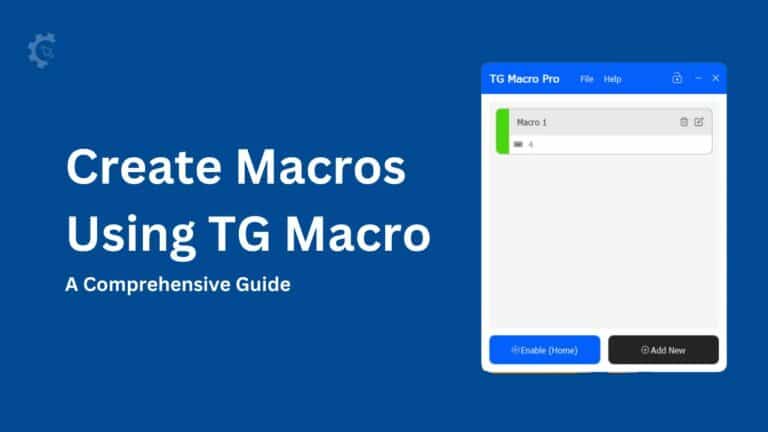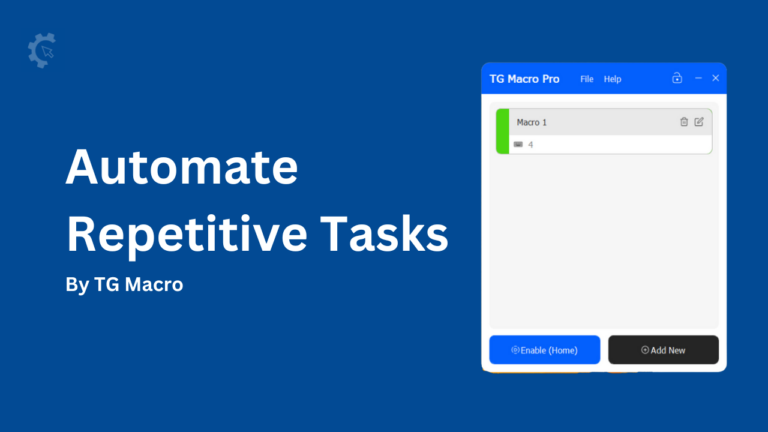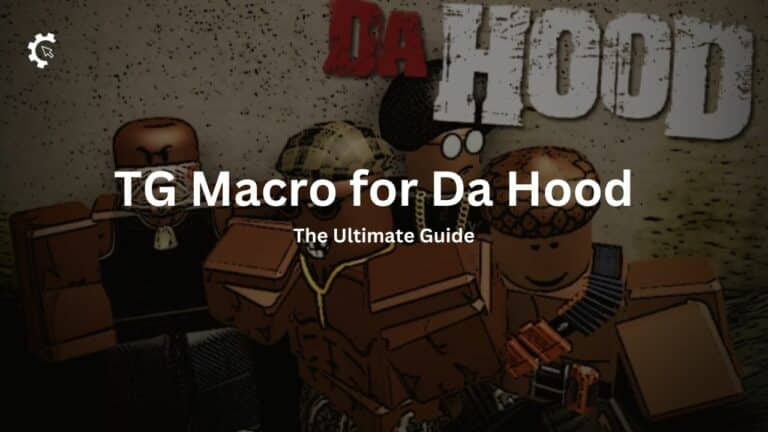A keyboard’s particular collection of keys is known as the macro keys.
It is a programmable key on a gaming keyboard that may be configured to execute certain instructions or commands with a single click.
Hardware and software macro keys are the two main types.
The keypad’s functionality can be readily assigned to the keys, allowing users to activate macros, specify frequently used phrases, and perform routine operations like copying and pasting.
To assist the user in marking the keys and better recognize and recall their purpose, stickers with the most often performed actions are also given.
How to use TG Macro For Gaming?
- To begin, launch TG Macro. Next, choose key events in trigger actions from the menu.
- In the keys section, you must choose a key for the macro to run.
- Next, Open the game and use the keyboard shortcut Ctrl + F10 to capture the activities.
- Make sure you complete the tasks and hit the shortcut key one more to halt the recording.
- Return to the macro editing window and select “Save” to save the recording.
- You can activate the stored macros using the TGM Macro main menu.
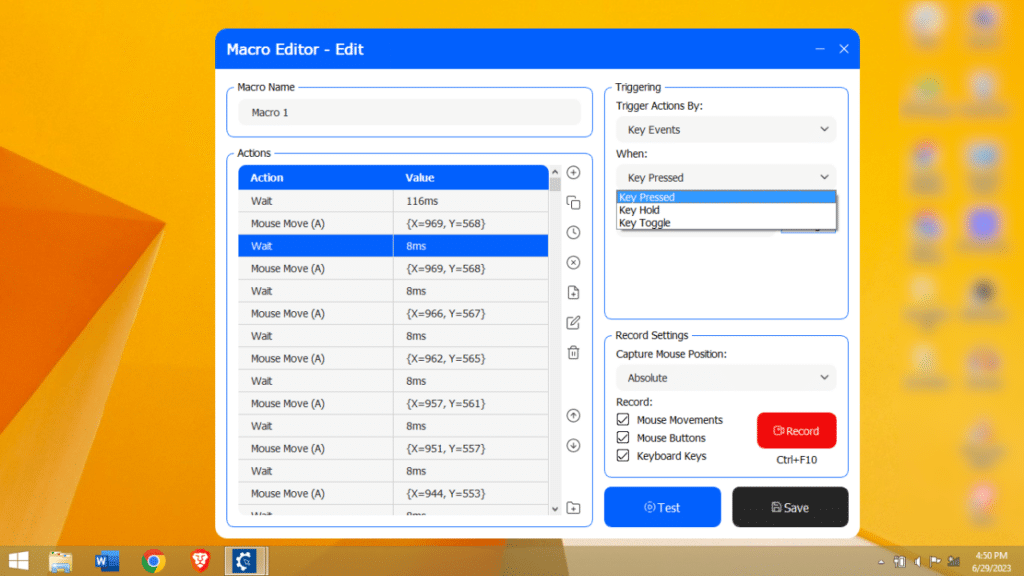
How to set up a Macro Keys On keyboard?
To create a macro:
- Start your Keyboard and Mouse Center by clicking on the keyboard you want to customize.
- Choose a key from the list of key settings.
- Under the key you wish to reassign, choose Macro from the list.
- Select New Macro by clicking. A blank macro is then constructed and added to the list of macros.
- Enter the name of the new macro in the Name box.
- Enter the macro after selecting Editor. Now, you can capture activities like keystrokes and mouse movements as well as pauses between them.
- You must check to see if the new macro is chosen in the list of Available Macros.
To Edit Macro Keys:
- You must first choose the Macro Group & Macro Button from the application to alter a single macro key.
- After choosing the key, look for the other keys for that macro. You must click the Record button to change the macro keys to a different set.
- The Macro keys must now be activated or executed. Users must press the Stop Button once they have entered the keys.
- Once the new window has shown, click OK to make the necessary modifications to the Macro Keys.
To enable Macro Repeat:
- Select a macro from the list of Existing Macros by opening the Macro Editor.
- To edit a macro, click the icon that appears.
- Finally, activate Repeat.
Best Types Of Keyboard Macros:
1. Game specified macros:
The majority of keyboard drivers, such as Logitech® G HubTM, can identify many games that are installed on a computer and generate unique RGB, DPI, and macro profiles for each game.
In a game, you can choose distinct actions for a certain macro key to recognize and install a title.
Users don’t need to worry about configuring the macro because it switches its profiles based on which game window is open.
2. Customizable macros:
A software package to program the macro keys is not always included with keyboards.
As Windows provides a way to assign the keys, that is more of a minor speed bump than a barrier.
Long sequences can also be produced using a few high-quality third-party macro recorders.
The Windows programming language AutoHotkey goes one step further and is used to create hotkey and macro programs.
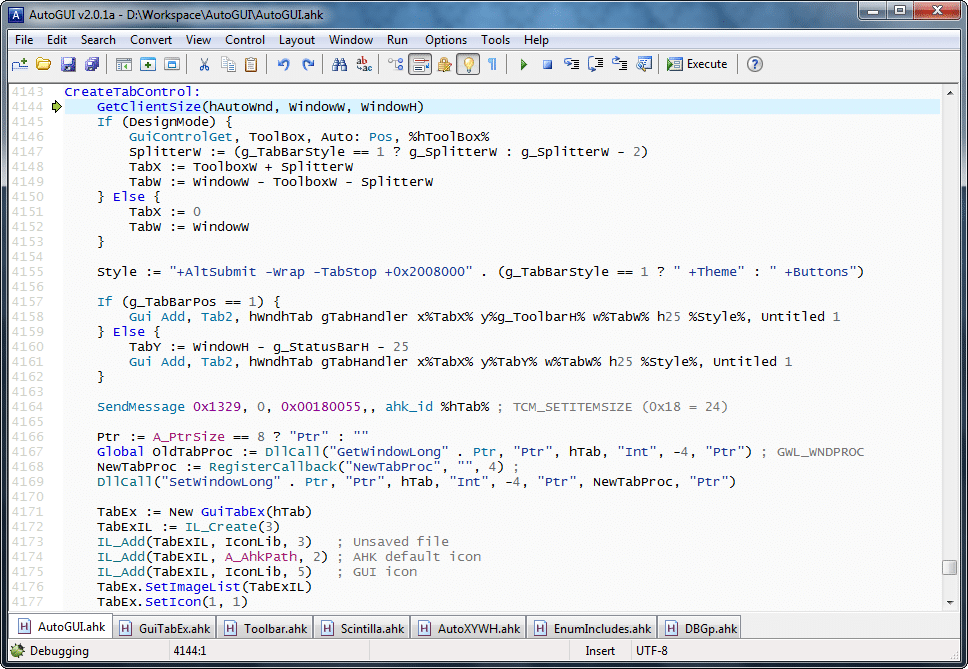
3. Resolute macro-keys:
Dedicated macro keys are a feature of many expensive gaming and office keyboards. One or more actions can be performed in succession when a key is pressed.
Software that helps program the macro keys to perform particular tasks is included with the keyboards.
Macro profiles allow them to be adjusted according to the games that are played.
Benefits of using Macro Keys:
Macro Keys can easily set a key to assist in speeding up your process rather than having to go via menus or use several keystrokes to carry out an operation.
1. Efficiency:
Macro Keys reduces the time it takes to complete projects or any particular work while increasing your productivity.
2. Automation:
To automate repetitive, and time-consuming jobs, use the text replacement software tool, Macro Keys.
For speedy text insertion and error-free typing, you may develop an infinite number of macros.
3. Initiate timetables fast:
Your programs, emails, folders, and websites can be used easily. To execute any software, create hotkeys.
4. Numerous Clipboards:
With the use of macro keys, collect several clipboard entries. The preceding clipboard entry is not deleted once the first 100 are saved.
Best Mechanical Keyboards with Macros
1. Corsair K95 RGB PLATINUM

This keyboard includes a frame made of aircraft-grade aluminum, which makes it robust.
Additionally, it has a polished metal appearance that is eye-catching. Designed to last a lifetime of gaming.
For intricate and dramatic animations, you may change the color and amount of lighting for each key and 19 extra zones on the top edge light bar.
Any of the six specialized macro keys may be programmed to do simple single keystrokes or intricate multi-key combinations.
2. HyperX Alloy Origins Core

A common keyboard design among gamers is noticeable, which does not have a number pad.
This is what the HyperX Alloy Origins Core offers. Through the macros library in the NGenuity app, users may program macros to various keys.
The aluminum’s complete body improves the finish and provides stability in all weather conditions. Use the onboard memory to create three distinct RGB lighting settings.
3. HP BL GK320

A mechanical gaming keyboard for casual players is the HP BL GK320. A third-party application like TG Macro or GS AutoClicker can be used to program the macros.
Use them for things like streaming, gaming, or even in the workplace where typing, particularly spreadsheets, might enjoy their use.
The supplied program, which is accessible from the HP website, allows you to address the row-wise RGBs.
4. HP K100

A basic gaming keyboard is the HP K100. Blue-capped membrane switches are included on it.
Keycaps may be taken off to be cleaned and replaced if necessary. The keyboard has four LED indicators besides the RGB backlighting.
The lights may be controlled by nine separate function keys without the need for software. To make using them more comfortable, keys are arranged in an arch pattern.
5. SteelSeries Apex Pro

It offers the highest durability since it has been tested for 100 million keystrokes. Omnipoint switches that you may change between.
4 and 3.6 mm are also included, allowing for complete actuation customization. For comfort when you play games, there is a removable wrist rest.
OmniPoint 2.0 Adjustable HyperMagnetic switches are Completely customizable and fast. Additionally, you may assign two distinct behaviors to a single key, such as strolling with a delicate touch or running with a firm push.
Conclusion
In both academic and professional settings, macros can be useful. Apart from the normal set, most keyboards do not have specific keys.
Yet, any key may be recorded by the program and given a macro.
It’s important to review the exact laws and regulations of the game you’re playing, even though the usage of macros in competitive gaming is discouraged or forbidden.
FAQs
Ques 1. What are macro keys and how do you use them?
Ans: To assist with repeated work, you may record and playback sequences of actions (such as keystrokes, mouse clicks, and delays).
Additionally, they can be utilized to repeat lengthy or challenging sequences.
Ques 2. What is micro and macro in gaming?
Ans: In League, micro refers to the auxiliary elements or mechanics.
Last hitting, kiting, landing skill shots, and other techniques are mechanics. On the other side, everything else in League is made up of macro.
Ques 3: What does macro key mean?
Ans: An abbreviation for keystrokes is a macro key. A key sequence is a set of keyboard, mouse, or menu operations connected to a command.
Ques 4: Are macro keys good for gaming?
Ans: Macros are a useful tool for improving your gaming. Additionally, they may be useful for academic and professional pursuits.
Ques 5: What is macro gameplay?
Ans: In League of Legends, macro gaming refers to the process of pressing your win conditions over others by acquiring and making use of your advantages on a map-wide scale.
It combines micro with the knowledge you learn about the game during the game.