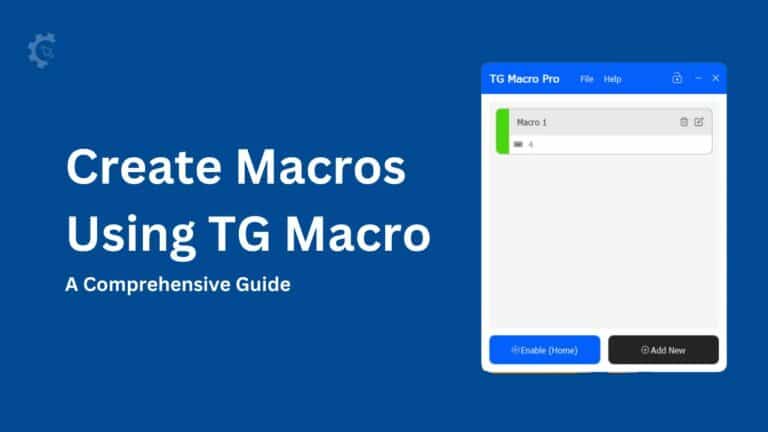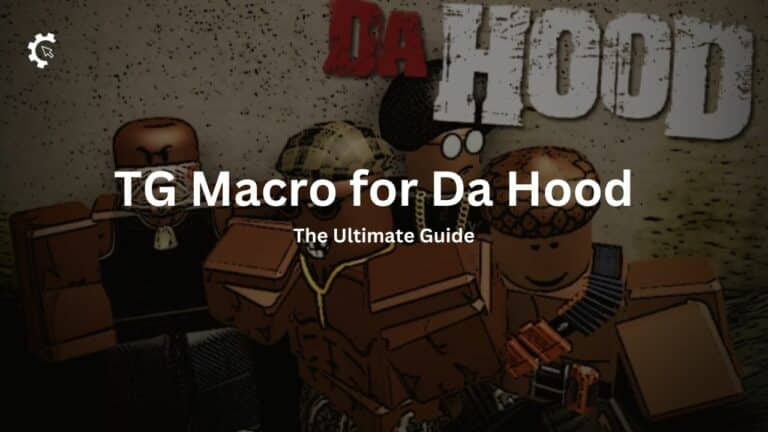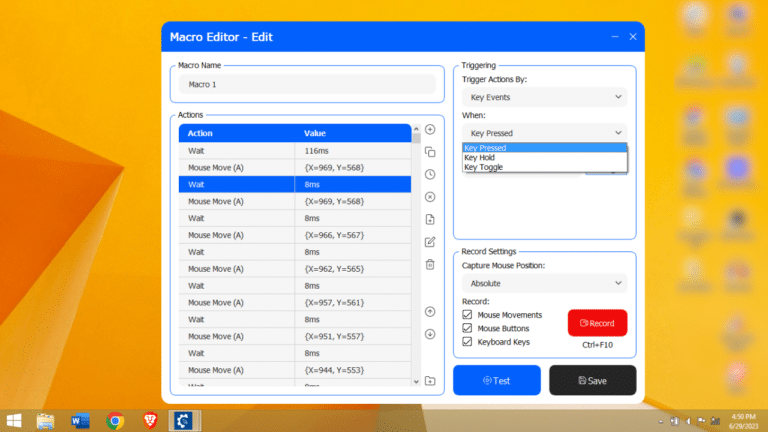TG Macro, also known as TGM Gaming Macro, is a powerful tool designed to automate repetitive tasks on your computer.
Whether you’re a gamer looking to enhance your gameplay or a professional seeking to streamline your workflow, TG Macro can be a game-changer.
This article will explore various tasks that can be automated using TG Macro, along with detailed FAQs to help you get started.
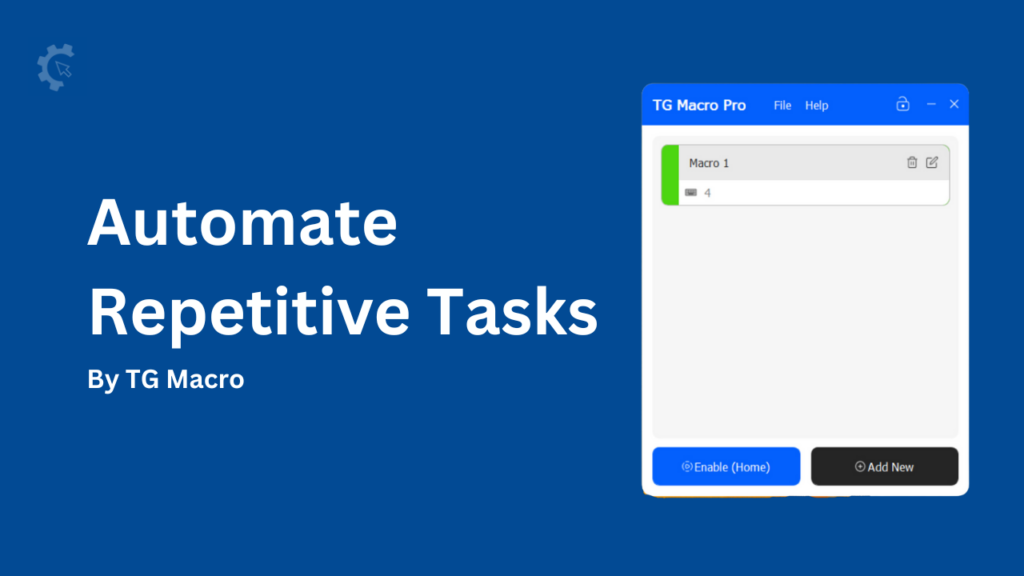
What is TG Macro?
TG Macro is a gaming automation tool that allows users to record and play back mouse and keyboard actions.
It is particularly useful for automating repetitive tasks, making it a valuable asset for both gamers and professionals.
The software supports creating multiple macros, which can be triggered by specific key combinations or on-screen events.
Key Features of TG Macro
- Mouse and Keyboard Automation: Record and playback mouse movements, clicks, and keyboard strokes.
- Customizable Triggers: Set up macros to trigger based on key presses, toggles, or specific conditions.
- Looping and Delays: Create loops and add delays to your macros for more complex automation.
- User-Friendly Interface: Easy to use, even for beginners.
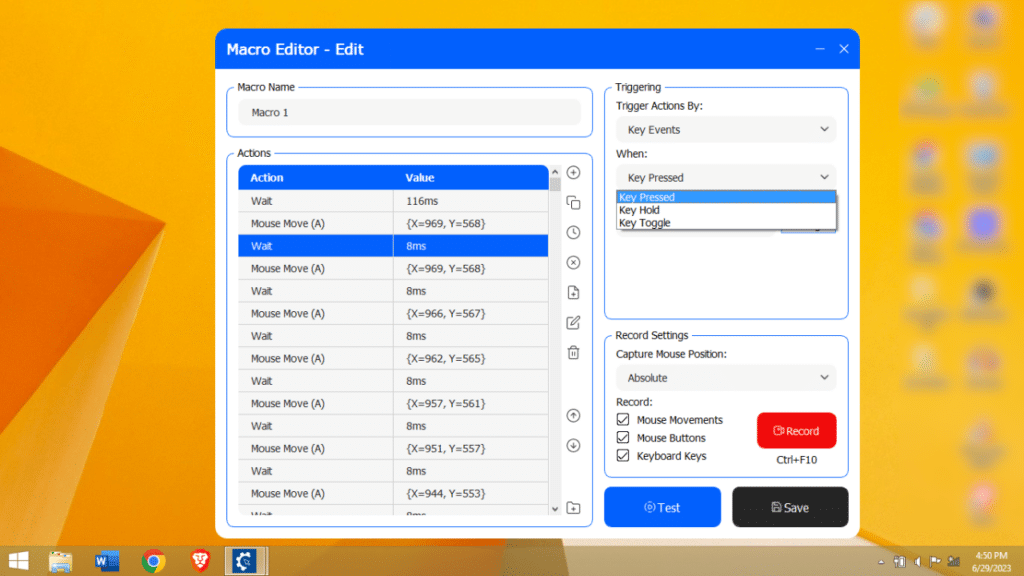
Tasks That Can Be Automated Using TG Macro
1. Gaming Enhancements
a. Repetitive Actions
In many games, repetitive actions such as farming resources, attacking enemies, or performing specific moves can be automated using TG Macro.
This allows players to focus on more strategic aspects of the game.
b. Skill Rotations
For games that require precise timing and execution of skill rotations, TG Macro can automate these sequences, ensuring optimal performance.
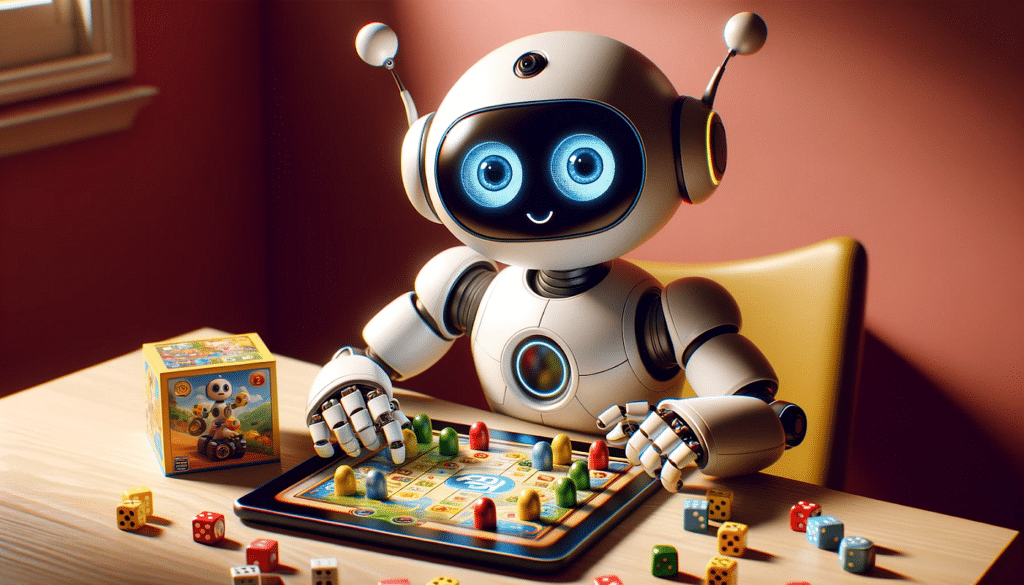
2. Data Entry
a. Form Filling
Automate the process of filling out forms by recording the necessary keystrokes and mouse clicks.
This is particularly useful for tasks that require entering the same information repeatedly.
b. Spreadsheet Management
Use TG Macro to automate repetitive tasks in spreadsheets, such as copying and pasting data, formatting cells, or running specific formulas.
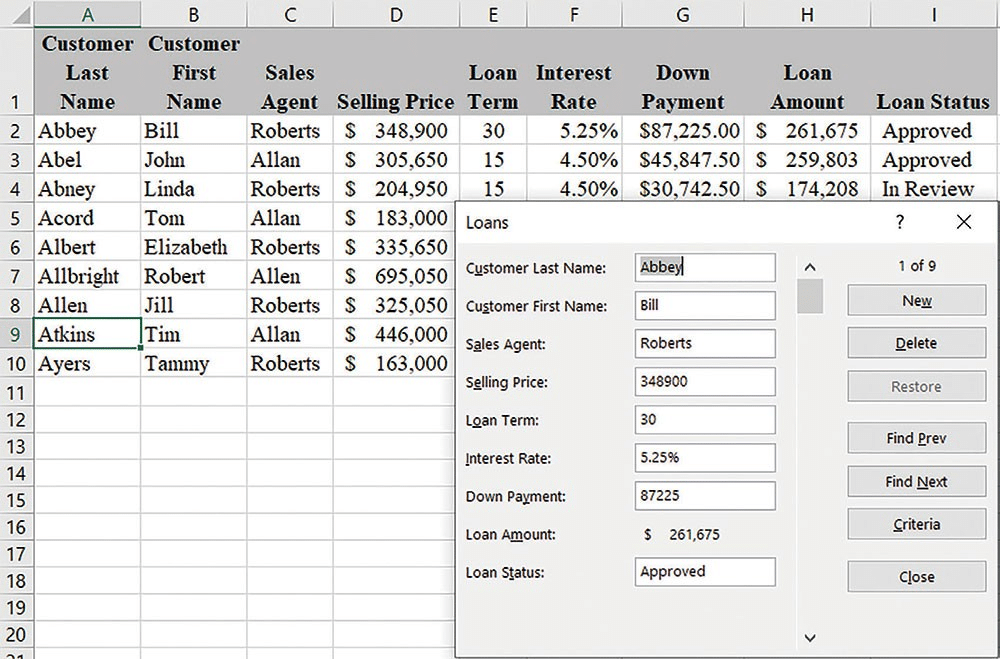
3. Web Browsing
a. Automated Logins
Record the steps to log into websites and automate the process, saving time and effort.
b. Data Scraping
Automate the process of extracting data from websites by recording the necessary actions and replaying them as needed.
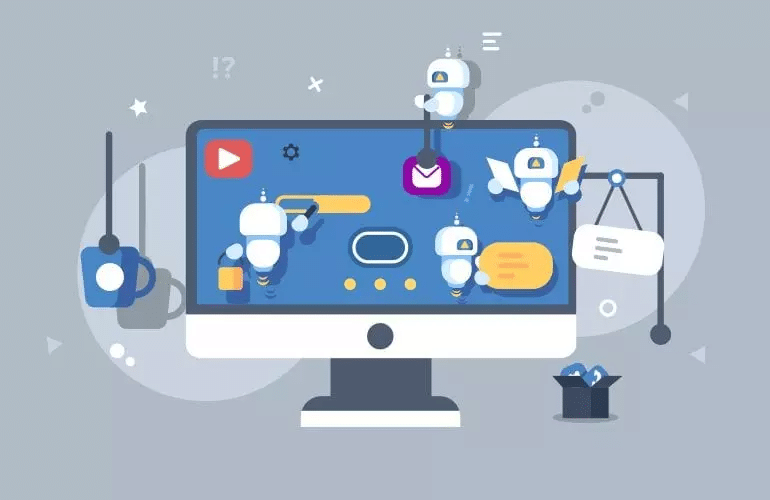
4. File Management
a. Batch Renaming
Automate the renaming of multiple files by recording the necessary steps and applying them to a batch of files.
b. File Organization
Use TG Macro to automate the organization of files into specific folders based on predefined criteria.
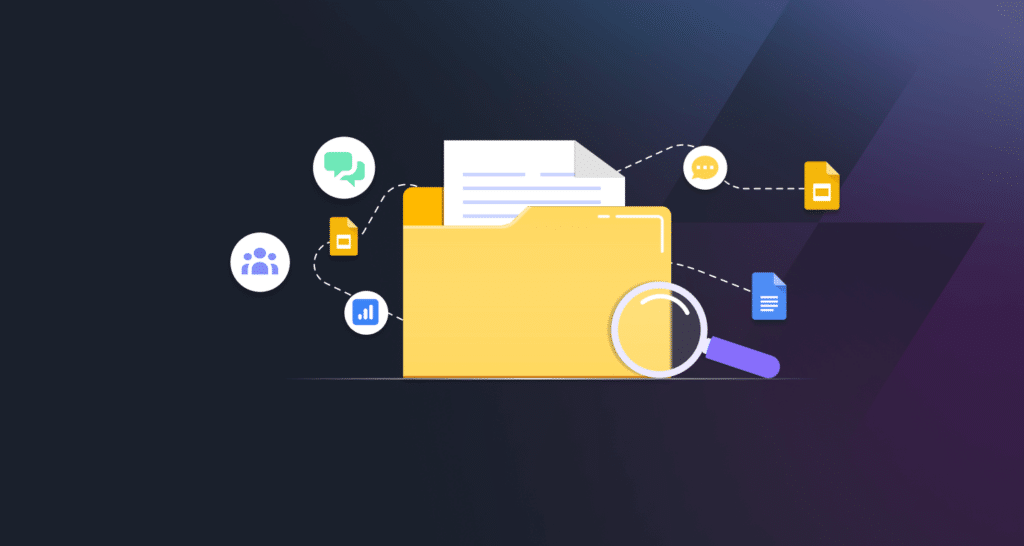
5. Software Testing
a. Repetitive Test Cases
Automate repetitive test cases by recording the necessary actions and replaying them during the testing phases.
b. Performance Monitoring
Set up macros to monitor software performance by automating the execution of specific tasks and recording the results.
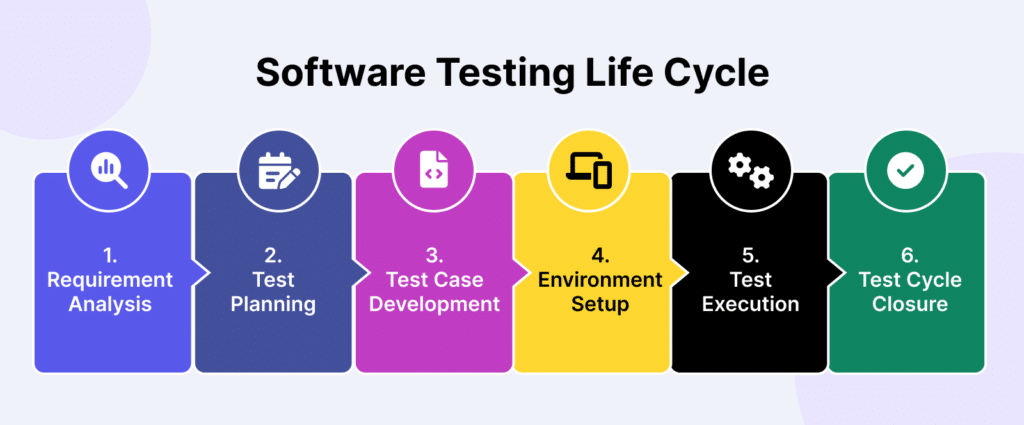
Frequently Ask Questions (FAQs)
Ques 1. How to Get TG Macro?
Ans: You can download TG Macro from the official website or trusted sources like SourceForge. The software is free and safe to use.
Ques 2. How to Install TG Macro?
Ans: TG Macro is a standalone software that does not require a traditional installation process. Simply download the executable file and run it to launch the software.
Ques 3. How to Create a Macro?
Ans: To create a macro, follow these steps:
- Open TG Macro and click on “Add New Macro.”
- Name your macro and select the triggering options.
- Record the necessary mouse and keyboard actions.
- Save the macro and assign it to a hotkey.
Ques 4. Is TG Macro Safe?
Ans: Yes, TG Macro is safe to use. It is not a virus or malware. However, it is always recommended to download the software from trusted sources and scan it with antivirus software if you have any concerns.
Ques 5. Can TG Macro Be Used on Mac?
Ans: No, TG Macro is designed for Windows-based computers only. It does not support macOS. For Mac users, alternative software like Mahdi Auto Clicker can be used.
Ques 6. Can You Get Banned for Using TG Macro?
Ans: Using TG Macro in online games can be risky as it may violate the game’s terms of service. Using the software responsibly and avoiding exploiting it in ways that could lead to a ban is always recommended.
Ques 7. How to Use TG Macro for Gaming?
Ans: To use TG Macro for gaming:
- Create a macro for the desired actions.
- Bind the macro to a hotkey.
- Launch the game and press the hotkey to execute the macro.
Ques 8. Can TG Macro Automate Complex Tasks?
Ans: Yes, TG Macro can automate complex tasks by allowing users to create detailed macros with multiple actions, loops, and delays. This makes it suitable for a wide range of applications beyond simple repetitive tasks.
Ques 9. How to Troubleshoot TG Macro Issues?
Ans: If you encounter issues with TG Macro:
- Ensure that you have the latest version of the software.
- Check for any conflicting software that might be interfering with TG Macro.
- Consult the official documentation or community forums for solutions.
Ques 10. Is TG Macro Free?
Ans: Yes, TG Macro is a free and open-source software.
There are no hidden costs or advertisements, making it an excellent choice for users looking for a reliable automation tool.
Conclusion
TG Macro is a versatile tool that can automate a wide range of tasks, from gaming enhancements to professional workflows.
By understanding its features and capabilities, users can significantly improve their productivity and efficiency.
Whether you’re a gamer looking to automate repetitive actions or a professional seeking to streamline your tasks, TG Macro offers a robust solution.